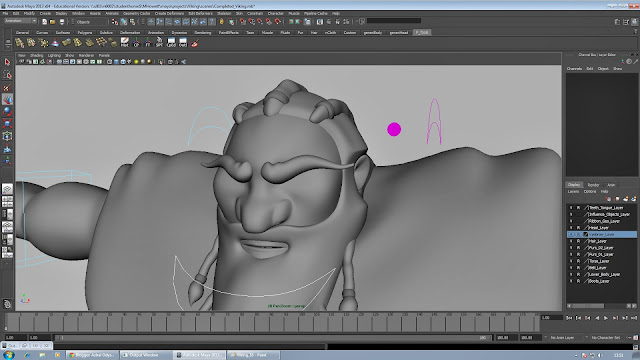Now that we have a fully working character, I have started experimenting with animating a walk cycle.
Friday 29 November 2013
Skinning and Rigging the Character
For our character I decided to make the Ribbon Spine, to allow more movement. I then built the skeleton and used Smooth Bind to attach it to the mesh. Using both the paint weights tool and the component editor, I adjusted the influences of the joints on each piece of the mesh until I had the character fully working.
After skinning the character I created all of the controls. I have now finished rigging and skinning the character.
I used joints to rig the eyebrows and blend shapes to add expressions to the face.
Thursday 28 November 2013
Environment Finishing Touches
My first job for the environments this week was to address the texture problems we were facing as a group, our original textures were distorted and fuzzy due to the pixels being stretched so I took the opportunity to make a new texture with a small colour injection to the wooden panels. I used the filter gallery to simplify my initial wooden texture and then used an adjustment layer to give the wooden a more orange-brown colour. After that I used a layer mask to apply the paint onto the wood and then overlayed a copy of the wooden initial wooden texture under the darken blend mode to reveal the cracks and darker wood details which would be present through the painted layer.
Fig.1 Basis for the Castle UV Texture
Fig.2 House and Monastery UV Texture
Fig.3 Nuke and Nuke Smoke UV Texture
Fig.4 Dragon and Sign UV Texture
Fig.5: Tank UV Texture
Job number two was to start to scale all of the props up and get them positioned into the scene, this was very rewarding because I finally got to see how all my work was beginning to look like as it was finally all starting to come together as a single visual piece.
Fig.6 Environment Scene front view
Fig.7 Environment Scene Perspective View.
The final portion of work to tidy up the environment scene is too add controls for each separate prop, delete the excess functions from the attribute editor and make the mesh non selectable to that it can only be altered through the use of the control.
Fig.8 Controls in Scene_1
Fig.9 Controls in Scene_ 2
Labels:
Environment Design,
Maya,
Prop Design,
Set Design,
UV Layout
Tuesday 26 November 2013
Monday 18 November 2013
UV Layout and Texturing the Environment Props
The next process after modelling the props was to set the UV layout for each piece, however before I could move on with the UV texturing process I had to approach the over complicated mesh by merging vertices together! It was pretty handy that I could merge without the worry of creating triangles seeing as the props are on a pop up set and are completely flat (except for a single extrusion on the outside edge to give it a slight 3D illusion).
Once that was sorted I was to get on with UV texturing the props, most of the props I used a basic planar map on as I think I am going to use a shader with a ramp and interpolation to build the impression of end grain in the wooden props, this will be something which will be shown for a split second as the prop is in motion so I'm not too worried about finessing a perfect highly detailed to the end of the wood but rather something which will be much more time effective with Maya shading network.
The only piece which needed real unfolding was the walls as they will perhaps swing when knocked and will reveal a lot more side detail etc. (See figure 1,2, and 3).
Fig.1: Scaling the objects to relative size with one another and applying them to a UV snapshot
Fig.2: The UV layout for the post
Fig.3: UV Layout for the walls
Fig.4 UV snapshot of the castle and the wrecked castle prop
Fig.5: Painting on the UV's of the treaty.
Fig.6: Castle and Wrecked Castle Textured in Maya
After I had the UV's I took a UV snapshot to paint on inside photo shop (see fig.4) and then began to paint inside them, luckily most needed only to be scaled into the correct position as was the case with the treaty, in fig.5 however some props I will have to re paint because the over scaling from the original orthographic drawings is blurring the pixels and requires a higher resolution.
Fig.4 UV snapshot of the castle and the wrecked castle prop
The next step is fairly self explanatory I brought the images back into Maya and applied them to blinns to be projected over the props. (See fig.6 and fig7.)
Fig.7: Treaty Textured
Whats Next?
The next step in the environment design aside from finishing off the texturing process across all of the props and making sure that they are fully refined will be to build the shader I spoke of above for the extrusions which will build the sides of the pop ups.
I will then move on to working on the supports of the props e.g: if they will be hanging from rope or lifted from wooden stands etc.
Whilst this is all underway I plan to create some props in 3D. After a discussion with my group members we have decided that certain props should maintain a 3D character (especially if the Viking interacts with them). I personally feel that prop elements such as the sack will be at their most strongest as a 3D element. Our animation has a strong potential to lean into the 2D realm of after effects or further into the 3D abilities of Maya. I don't want for the animation to be lost too far in the place of the 2D seeing as we are planning on using the stage as an image which doesn't move (as though you are sitting in the audience watching this theatre performance).
Labels:
Environment Design,
Narrative,
Prop Design,
UV Layout
Friday 15 November 2013
Wednesday 13 November 2013
Environment Design: 2D Prop Development
So it's exciting to be in the Maya development stages after some tough decisions in the pre-design of this project!
After Jake had developed the look for the environment it was my job to take them from their PSD format, transform them into individual JPEGS for image planes and then to take those image planes into Maya to create a basic shape from.
This task wasn't too difficult as all we needed to produce was a flat plane with a slight extrusion to fit into our pop up set. It is under debate what props we want to develop further in the 3D world, however it is certain that all the props that the Viking character is going to interact with almost certainly need to be a fully three dimensional shape (such as the see-saw the sack and possibly the train). It will be my next job to work on these props.
Fig.1: Completed Castle
Fig 2: Dragon mesh and image plane
Fig 3: Pitchforks under construction
Fig 4: The Sign reading "England this way"
Fig 5: See-saw prop
Fig 7: Tank prop
Fig 8: Monastery Prop
Fig 9: House, Wrecked Castle and Nuke prop
Fig 4: The Sign reading "England this way"
Fig 5: See-saw prop
Fig 6: Sack and treaty prop
Fig 7: Tank prop
Fig 8: Monastery Prop
Fig 9: House, Wrecked Castle and Nuke prop
This selection of props doesn't cover the entirety of the full 16 props which are modeled onto extruded planes but you get the jist of it. Whats is next for these props is that they must be scaled up into relative size with one another and then ropes and supports will need to be attached to them to build the impression that they are actual theater set props and not just random silhouettes.
Subscribe to:
Posts (Atom)